Here's what you need to customize the video for your fraternity's use:
1) The PowerPoint presentation. This is the version customized for the National Fraternity.
2) The MP3 file with the music. Right click on the link to the left and click "Save link as." The MP3 file will need to be placed in the same directory as the PowerPoint file. Note that it is a large file (over 3.5Mb) and may take a little while to download.
3) Microsoft PowerPoint and the free iSpring PowerPoint to Flash converter (available at www.ispringsolutions.com). I was also able to convert PowerPoint to Flash using OpenOffice (a free office suite), but it didn't incorporate the music. You can also Google for other ways to convert PowerPoint to Flash if you don't have PowerPoint.
If you want to see the video for a local fraternity, it's available here.
Subscribe to:
Post Comments (Atom)
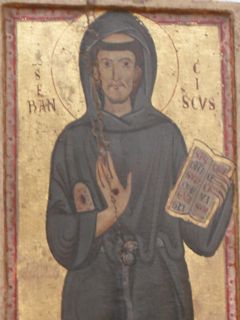
Yeah, iSpring is a good software for converting and it is free.
ReplyDeleteI know Wondershare ppt2flash also can satisfy the conversion from PowerPoint to Flash.